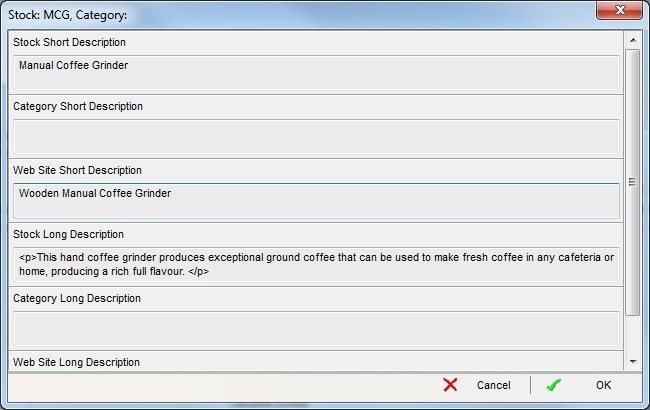Stock Category Dialog
The Short Description, Long Description and Web Teaser information can be changed for a stock item either in the Stock screens or in the Web Categories screen. It is possible to change the information using the Stock Category dialog, see How To: Edit Stock Short and Long Descriptions and Web Teasers from one screen.
The Stock Category dialog is loaded from the [ Stock | Web Categories | Reports | Stock Items / Categories ] screen. The user must select the Tree Object and then the Short Description, Long Description and Web Teaser checkboxes as required. The Stock Category dialog will be populated according to the options selected. If the user is in edit mode they can make changes to the Short Description, Long Description and Web Teaser information from this screen.