Stock Item Parameters Dialog
The Stock Item Parameters dialog is loaded using the ![]() in the
in the [ Stock | Detail | Properties ] tab. It enables the user to update the details of the loaded stock item for each site. The values across multiple sites can be updated using the Stock Site Parameters dialog.
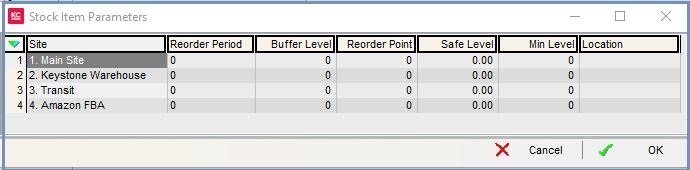
- Site: the available sites as set up in
[ System Data | Stock | Sites ]. - Reorder Period: this value is used in conjunction with the advanced reordering functionality in Khaos Control.
- Buffer Level: this value is used in conjunction with the advanced reordering functionality in Khaos Control.
- Reorder Point: this value is used in conjunction with the advanced reordering functionality in Khaos Control.
- Safe Level: quantity at which the stock item should be flagged for re-order.
- Min Level: quantity when the stock item should be flagged as being at the minimum available stock level.
- Location: the simple stock location that the item is located in at that site.
Notes: this Location field is used in the following areas in the system:-
[ Stock | Adjustments ]using the Open (bring in current) button will bring the stock item currently loaded with the Location entered against the site as the last column of grid. - The Delivery Note created in the
[ Invoice Manager ]will have the location for the site where the item can be picked from. - The location can also be configured on Basic Stock Labels, see How To: Add Picking Location to Basic Report Stock Labels.
-
