Supplier Summary Supplier History Tab
For the Other Action Menu options (press F9 or ![]() ) see Customer Other Actions Menu.
) see Customer Other Actions Menu.
The Supplier History sub tab allows users to view Purchase Orders, Delivery Notes, Supplier Returns and Purchase Invoices between specific dates using the Date From and Date To filters for a specific supplier. The information returned depends on the radio button and the date range selected.
Note: the Go button must be used to populate the grid.
Purchase Orders
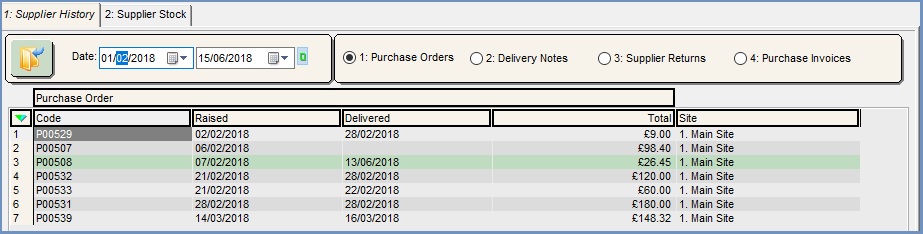
- Purchase Order:
- Code: the purchase order number.
- Raised: date of the purchase order.
- Delivered: delivery note date.
- Total: value of the invoice.
- Site: site as defined on the Purchase Order
Delivery Notes
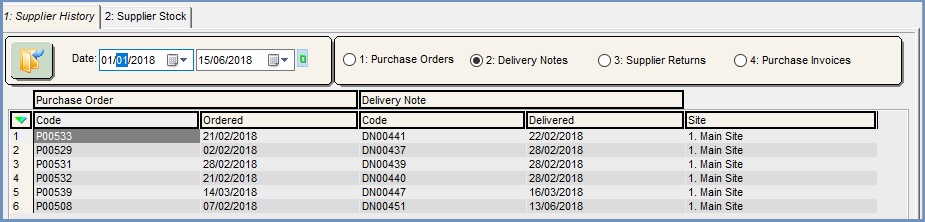
- Purchase Order:
- Code: the purchase order number.
- Ordered: the date from the Purchase Order
- Delivery Note:
- Code: delivery note number.
- Delivered: delivery note date.
- Site: the site where the delivery took place.
Supplier Returns
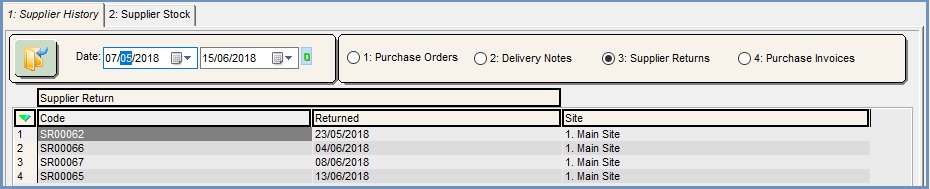
- Supplier Return:
- Code: the supplier return number.
- Returned: the supplier return date.
- Site: the site where the item was returned from.
Purchase Invoices
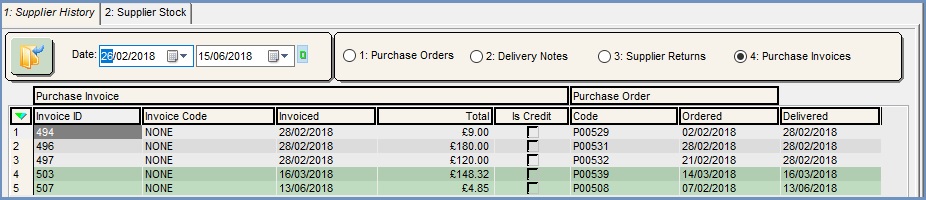
- Purchase Invoice:
- Invoice ID: the invoice number.
- Invoice Code: the invoice reference.
- Invoiced: invoice date.
- Total: the invoice total.
- Is Credit: indicates if the entry is a purchase credit arising from a Supplier Return.
- Purchase Order:
- Code: the purchase order number.
- Ordered: date of the purchase order.
- Delivered: delivery note date.
