Basic Reports Sales Invoice Report
Contents
- WARNING: Before making changes to ANY of your Basic Report templates it is advisable to take a backup.
This page describes various options that are available to be configured (using the Basic Reports interface) and fields that Report Builder can add to the Sales Invoice report when the system is set to use Basic Reports.
Sales Invoice report series
This page describes various options and fields that are available to be configured (using the Basic Reports interface) for use with the Sales Invoice report when the system is set to use Basic Reports. The Sales Invoice report template, which is part of the Basic Reports series, is used to generate:
Sales Invoice
The fields printed on this report are as described below.
Sales Quotation
Sales Quotations are referenced by the Sales Order number (this report field is named eOrderRef), not the Sales Invoice number. When the Quotation is printed, the invoice code is hidden and eOrderRef is automatically left-aligned and top-aligned with the invoice code, so that it prints in the same place on the report.
Credit Note
Sales Invoice Report Options
The [ System Operations | Basic Reports Setup ] dialog for the Sales Invoice report provides the following options:
- Allow Cust Sorting (Order):
- Allow Std Company Addr:
- Show Logo:
- Maintain Image Quality in PDF:
- Allow Stock Related Setup:
- Leave Summary Space:
- Show Shading:
- Show Availability:
- Show Currency:
- Show Notes:
- Show Multi-currency:
- Show Stock Info Inline:
- Show To Follow:
- Show Delivery not Invoice Note:
- Discount Unit Zero When No Discount:
- Show Build Children:
- Show Stock Batch Info:
- Exclude To Follow Items:
- Allow Company UDAs:
- Hide Pack Children:
- Allow Shipping Data:
- Allow Stock Custom Options:
- Show Payments:
- Show Copy Label:
- Show Delivery Address on Credit Notes:
- Allow Std Company Addr:
Report Builder
| | Report Builder Designer is an Advanced User feature. |
Sales Invoice Report Data Fields
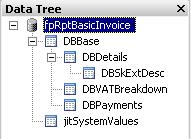
For an overview of the database fields that are published to Basic Reports, please click on the following link:
Basic Reports - Available Data Fields
DBBase
- company_tax_ref (KCX)
DBDetails
- stock_other_ref (KCX)
- calc_tax_rate_text: the actual tax rate percentage that is currently being applied to the detail line.
DBItemExtDesc
DBVATBreakdown
DBPayments
DBPayments
jitSystemValues
Miscellaneous
Not displaying the discount when it is zero
To replace disc% and disc value with NET when the discount value is zero requires use of the Report Builder Designer tool.
| | Report Builder Designer is an Advanced User feature. |
- Change display format for Disc% (in design select the field and right-click | Display Format) to:
#,0.00#;-#0.00#;"NET" - Change display format for calc_net_discount_unit field:
currency;currency;"NET" - In Basic Reports Settings set the new option: "Discount Unit Zero When No Discount"
With this option set, if the values for these two fields are zero this will be displayed as:
NET NET
Note: In steps 1 & 2, you can put anything where it says NET, this is the value that will appear instead of zero on the invoice report.
Logo
The Sales Invoice report can display in a logo, if one is set.
Logos (for use on Sales Invoice reports, etc.) can be set in the places listed below. Should logos be set in more than one place, the following hierarchy applies:
