Channel Values Load from Template Dialog
Training must be completed before using Channel Listings.
| | Channel Listings is an Advanced User feature. |
The Channel Values Load from Template dialog lists all current Channel Value templates and allows the user to change or add the template used when creating a listing. It is loaded from the:
-
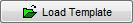 button in the
button in the [ Stock | Channel Listings | Listing Details ]screen for single items or SCS/Variations, or - Apply Template to Selected context menu option in the
[ Stock | Channel Listings | Listings ]screen for multiple listings.
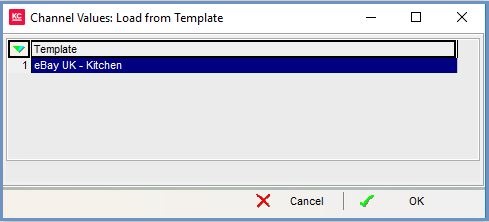
Notes:
- Prices are not loaded from the template, they are reset to the default prices.
- All the listings will have their value sets erased and replaced with the selected template.
