New Channels Detail Companies Tab
- WARNING: This functionality is coming in a future release.
The Companies screen allows the user to export of customers and customer data to 3rd Party APIs. The screen consists of the drop-down and buttons and the lower grid.
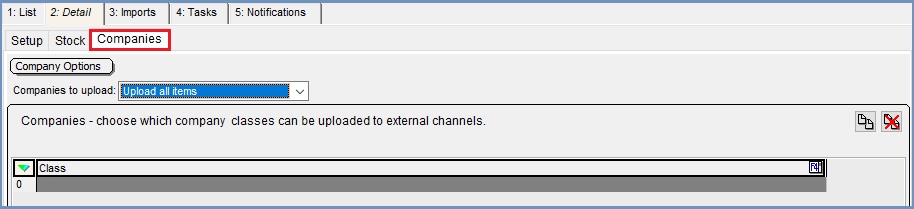
Top filter and Buttons
- Companies to upload:
- Upload all items: to export all company data.
- Upload Specified Company Classes: if you wish to limit the companies who data is exported. You will then need to specify the company classes this will apply to.
-
 : to add a line into the grid so you can specify the company class.
: to add a line into the grid so you can specify the company class. -
 : to remove an entry from the grid.
: to remove an entry from the grid.
Grid
- Class: the company class the data export is limited to.
Notes:
- Once Sync broker has run, it will load the customers up to azure.
- Deleting a customer in Khaos Control will remove the data from Azure.
- Anonymised accounts will be sent up to Azure, but the information will be predefined by the System Values Setting in
[ Companies | Anonymisation ]section. Anonymised address and contacts will not show up in the exported data.
