New Channels List Tab
Table Of Contents
Contents
Overview
The Channels List screen displays the existing channels integrations that you have created, ordered alphabetically on the channels name. Double-clicking on a channel within the grid will open the [ Channel | Detail | Setup ] tab for that channel.
Note: you will need to click the Go button to view the channels within the grid.
The Channels List screen consists of:
- The Go button.
- The Grid
The Grid
The Channels List screen returns all of the configured channels integrations. Double-clicking on a channel within the grid will open the [ Channel | Detail | Setup ] tab for that channel.
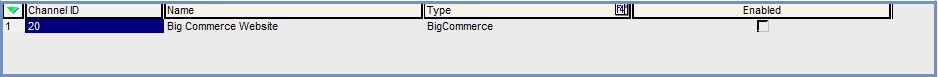
- Channel ID: The Khaos Control ID reference for the channel
- Name: the name you have assigned the channel, as configured on the
[ Channel | Detail | Setup ]tab. - Type: the type of channel, for example BigCommerce, WooCommerce or Shopify.
- Enabled: indicates if the channel is currently live.
