How To: Book goods in on one Delivery Note from more than one Purchase Order
Stock items can be booked into Khaos Control from more than one Purchase Order, however they must all be for the same supplier.
- Create a Delivery Note for the delivered items, see How To: Create Delivery Note from a Purchase Order or How To: Create a Delivery Note from the On Order List) for one of the Purchase Orders.
- To move items that have been delivered from the bottom grid to the top grid:
- Select Ctrl+Click to green select the items in the bottom grid that have been delivered and drag and drop them onto the top grid; or...
- Ctrl+A will select all lines; or...
- You can also double-click (without selecting) on the items that have been delivered in the lower grid.
- To add items from other purchase orders from the same supplier, click on the
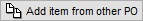 button.
button. - In the Purchase Order Item Choice popup double-click on the items to add them to the upper delivered grid.
Note: green-select a group of items and double-click to add a block of items. - Check the quantities delivered are correct and amend the 'Qty Del' column if necessary.
Note: by default this will contain the ordered quantity. - Press Ctrl+S or click
 to save the Delivery Note.
to save the Delivery Note.
