How To: Complete INCO Terms Actions
The INCO Terms help you to see what actions have been completed for your consignment and which actions require further work until they can be completed.
- Open a Consignment screen.
- Find and load the Consignment to be edited.
- Click on the
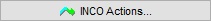 button.
button.  Tick /
Tick /  untick actions as appropriate.
untick actions as appropriate.- Click OK.
