How To: Mark a New Channels order for re-import
- WARNING: The information included on this page in only available within Khaos Control if New Channels is enabled.
Within the Orders tab of the new Channels interface, Khaos Control will allow you to choose which orders should be re-imported. If the error message which prevented the import initially has been addressed, Khaos Control will re-import the order.
- Open the Channels screen.
- Select the website which the failed order is from.
- Navigate to the Imports tab and set the date filter appropriately.
- Find the order in the list which has failed, green-select the order line and right click.
- Choose the Retry download option;
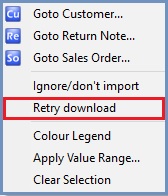 .
.
- When the next import task runs, it will attempt to re-import the order that you have selected to be retried.
Note: This process can be done for multiple orders by green-selecting more than one order line prior to choosing the Retry download option.
