How To: Restrict Users from Accessing Khaos Control at Specific Times
The system has been updated so that user login to Khaos Control can be restricted to prevent access to the system outside of the specified hours. To set this up:
- Open a System Data screen.
- Double click on
[ System Data | Others | Users ]. - Focus on the user, right click and from the context menu select
Login Time Restrictions: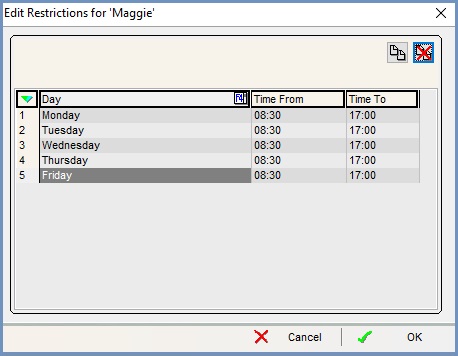
- In the Restrictions dialog:
- Click
 or press F3 to add a new item.
or press F3 to add a new item. - In the Day column press F4 and select the day of the week.
- In the Time From column enter the start time that the user has access to Khaos Control.
- In the Time To column enter the end time for the user's access to Khaos Control.
Notes:- The user will not be able to access the system on days that don't have a start time and end time.
- You can add all the days and then use the context menu option 'Apply Value Range' to add the same time to each of the days.
- The times use 24 hours, i.e. 17:00 is 5 pm.
- Click 'OK' once finished.
- Click
Notes:
- If a user tries to login outside of the allowed time parameters, they will get an error message "Khaos Control is not available outside of supported hours" and the login will fail.
- If no time restrictions are setup against the user, there will be no limitation to login times. The time will be based on the server time which will be acquired through the MSSQL database link, so that users cannot circumvent the restrictions by changing their date/time settings.
- If a user is logged in already when the "Time To" passes, they will be allowed to remain in Khaos Control if they do not logout.
