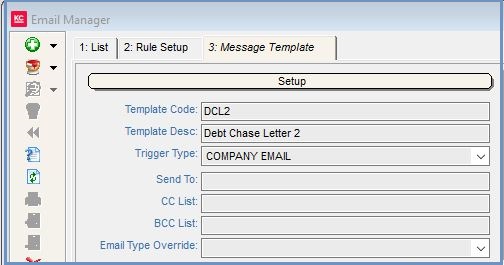How To: See Email Templates in List Manager
To have email templates appear in the dropdown from the [ List Manager | Send Email ] dialog, the email template must be created with a trigger type of COMPANY EMAIL, as shown below: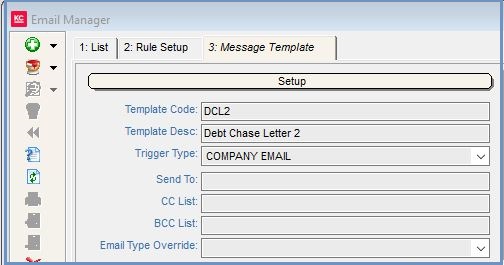
To have email templates appear in the dropdown from the [ List Manager | Send Email ] dialog, the email template must be created with a trigger type of COMPANY EMAIL, as shown below: