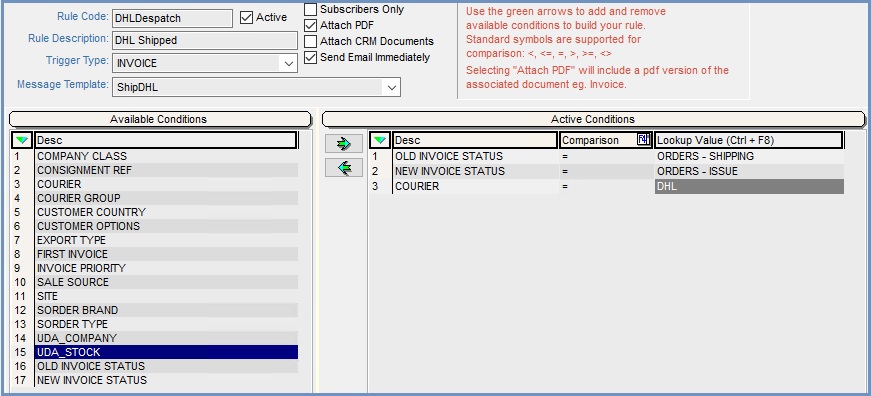How To: Setup a 'Your Order has Shipped' Email with a link to Track Package - Screenshots
This page compliments the How To: Setup a 'Your Order has Shipped' Email with a link to Track Package which has the steps required to produce an email that is automatically sent to the customer with details of how they can track their package.
Setup the Message Template
In this screenshot the link to the courier is for DHL, this would need to be replaced by the courier that you wish to use for your despatch emails as required.
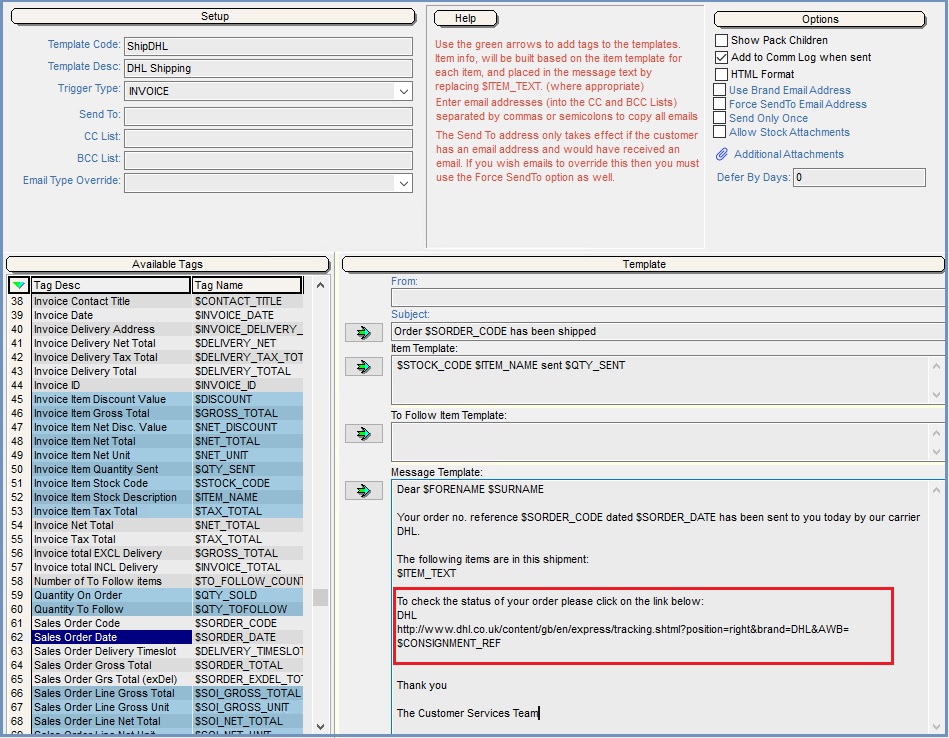
Setup the Trigger Rule
This example shows the courier as DHL, but you would need to create a Trigger Rule for each of your couriers.