How To: Understand Khaos Control system messages
When Khaos Control is unable to save a screen, it should popup a system message giving the reason. The number that appears in parenthesis in the system message dialog's header shows the number of messages applicable.
- For example, if there is only one message, its title bar should look like:
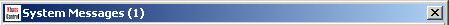
- Action messages: these require you to enter data into a field on the screen (e.g. no sale source selected, when System Values are set to require entry of a sale source before a Sales Order can be saved). Pressing the "OK" button should return you to the appropriate screen tab, ready for you to enter the data.

- Warning messages: these can be overridden by clicking on the blue "Question Mark" button, which will then change to a green and white "Go Ahead Arrow".


Sales Orders
Delivery amount is outside of boundary checks
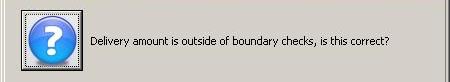
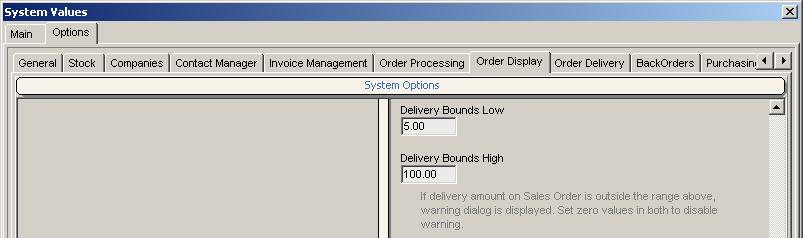
Sales Source Required

See Also
- How To: Understand Khaos Control error messages
- How To: Understand Card Processing Error Messages
- How To: Understand ChangeLog error messages
- How To: Understand Email Manager Error Messages
