System Data Task Priorities
Task Priorities
The Task Priorities screen contains a list of priorities which can be associated with tasks entered in the following screens:
- Priority column (F4 lookup) in the
[ CRM Manager | Tasks ]screen, which contains the global list of tasks. The Priority top filter allows the tasks to be filtered by task priority. - Priority drop-down field on the New Task dialog when creating a task by using the Schedule Task option from the Context Menu in the
[ CRM Manager | Comm Log (Leads) ]screen's top grid. - Priority column (F4 lookup) in the
[ Customer / Supplier | Detail | CRM | Tasks ]screen, which contains the tasks associated with the loaded customer or supplier. - Priority drop-down field on the New Task dialog when using the
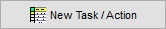 New Task / Action button in the
New Task / Action button in the [ Customer | Detail | CRM | Communication Log ]screen.
Examples of priorities that can be used are 'Urgent', 'ASAP', 'Non-urgent', 'On hold' etc.
Task Priorities Grid
- Description: the name of the task priority.
Task Priorities Context Menu
- Apply Value Range: allows the user to specify a value that is to be applied to all of the currently selected rows/items for the current column.
- Clear Selection: deselects the currently selected line(s).
