Viewing and Updating Email Addresses in EPOS
You can view and update the customer's primary Invoice contact email address in EPOS. The email address can be seen below the name of the customer:
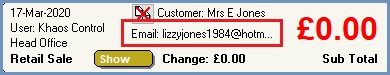
Note: Due to limited space in the main EPOS window, the full customer email may not always be shown beneath the Customer name.
To change a customer's primary contact email address:
- Open the EPOS screen screen.
- Click on the
 Admin button.
Admin button. - Scroll to the bottom and click on the
 button.
button. - Enter the updated email address.
- Click OK.
Notes:- If the invoice contact already has an email address, the button will update the existing entry.
- If the invoice contact doesn't have an email address, the button will add one.
