How To: Mark Contact Active or Inactive
Marking a contact as active or inactive is commonly used when a contact with linked Sales Orders has left your customer/company or is no longer required (such as a contact moving departments within a large organisation).
- Open a Customer screen.
- Load the required customer record.
- Open the
[ Customer | Detail | Address ]tab. - Click
 on the top pane's action buttons to open the All Address Details dialog. This shows all active addresses in the top grid and all active contacts in the lower grid.
on the top pane's action buttons to open the All Address Details dialog. This shows all active addresses in the top grid and all active contacts in the lower grid.
Note: the and
and  buttons immediately below each grid allow you to switch views.
buttons immediately below each grid allow you to switch views.
Deactivate a Contact shown in the Active View
- Focus on one contact or green-select multiple contacts to deactivate more than one.
- Click on the
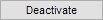 button in the bottom right of the dialog. This action sets the selected contact's inactivate_date field to today's date.
button in the bottom right of the dialog. This action sets the selected contact's inactivate_date field to today's date. - Click the 'OK' button to close the dialog.
Activate a Contact shown in the Inactive View
- Click anywhere in the lower grid.
- Click on the
 button to show all inactive contacts.
button to show all inactive contacts. - Focus on one contact or green-select multiple contacts to activate more than one.
- Click on the
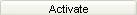 button in the bottom right of the dialog. This action resets the selected contact's inactive_date field to zero (i.e. 30 Dec 1899).
button in the bottom right of the dialog. This action resets the selected contact's inactive_date field to zero (i.e. 30 Dec 1899). - Click the 'OK' button to close the dialog.
Data Query
When run in the Data Query screen, the following will list all Customers/Suppliers with inactive contacts:
SELECT co.company_code, co.company_name , CASE ad.atype_id WHEN '1' THEN 'Invoice' WHEN '2' THEN 'Delivery' WHEN '3' THEN 'Statement' WHEN '4' THEN 'Other' ELSE 'Unrecognised' END AS 'address_type' , ad.address1, ad.address2, ad.locality, ad.town , ad.county, ad.postcode, cy.country , ct.title, ct.forename, ct.surname , ct.inactive_date FROM contact AS ct INNER JOIN address AS ad ON ad.address_id = ct.address_id INNER JOIN country AS cy ON cy.country_id = ad.country_id INNER JOIN company AS co ON co.company_id = ct.company_id WHERE ct.inactive_date <> '1899-12-30 00:00:00.000' ORDER BY co.company_code, ad.address_id, ct.contact_id /************************************************************ Customers - List Inactive Contacts This data query is provided as a teaching aid and is not covered by your support agreement 17-Aug-2011 Created (GKS) ************************************************************/
| Data Query is an Advanced User feature. |
