How To: Reprocess an Order to claim VAT back
Scenario
An order has been raised that includes VAT, but the person actually paying for the order (i.e. not necessarily the one ordering the items) has proved to your satisfaction that the goods/services you have supplied are exempt from VAT (see VAT Notices 700 and 706, available from HM Revenue & Customs website).
Setup
In [ Sales Order Processing | Return Reasons ] create a new Return Reason of Customer does not pay VAT with a default Processing Type of Return to Stock.
- Note: This code may already exist on your system with the 'Hide' checkbox ticked, meaning that it is not displayed as a current choice. Simply untick this checkbox and the reason will be displayed (you may need to close and re-open the affected screen to see the new reason).
Reprocessing the Sales Order
- Open the Sales Order and create a Return for the entire order INC VAT by green selecting ALL the items in the grid and clicking on the Returns button.
- In the Return set the Return Reason to Customer does not pay VAT. Do not change the default processing type.
- Green select all the stock items and click the Perform a Direct Exchange button to add all the items to the lower grid.
- Check the Credit Original Delivery checkbox.
- Check the Charge Delivery on Exchange checkbox.
- Press Ctrl+S or click
 to save the Return.
to save the Return. - Click on
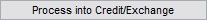 button.
button. - Issue the Credit Note to the value of original order INC VAT.
- Click on the Goto the Exchange Note and in the
[ Returns Exchange Sales Order | Detail | Additional ]tab and un-check the Calculate VAT checkbox.
Note: this un-checks the Delivery VAT checkbox. - Press Ctrl+S or click
 to save the Returns Exchange Sales Order.
to save the Returns Exchange Sales Order. - Go back to the Return and click on the Credit button for the Exchange Note. This will create a refund amount to be used against the Returns Exchange Sales Order.
- The balance can be either be:
- Issued to the customer's statement using the Issue button or
- Refunded to the customer using their original payment type using the Refund/Issue button.
