Site PO Delivery Address Dialog
The Site PO Delivery Address allows users to edit the site addresses in [ System Data | Stock | Sites ]. Once this method has been used it is the only way that an address can be updated. The option Edit Delivery Address on the Context Menu opens the dialog.
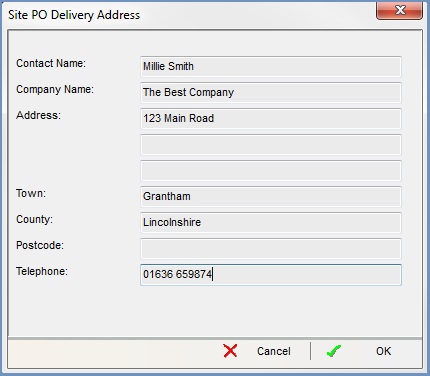
- Contact: the main contact at the site.
- Company Name: the names of the compnay nat the site, for example if using a fulfillment company or FbA.
- Address: the site address.
- Town: the name of the town where the site is located.
- County: the country where the site is located.
- Postcode: the postcode of the site location.
- Telephone: main telephone number at the site.
