019164: Special Offers to auto add items on web orders
Overview
Changes have been made to the standard web services to allow special offer items to be included when importing web orders.
Specification
This new functionality allows adding special offer items to Sales Orders imported via the standard webservice under the following conditions:
- The special offer must have the 'Auto-add' option ticked.
- The special offer must have the 'Web' option ticked.
- The special offer must have a price of zero for the stock item.
- The special offer has the "One time" option unticked, or it is ticked and the customer has not received this item previously.
Note:
In addition to the conditions above the standard conditions for special offers will still apply:
- The special offer must have the "Active" option ticked.
- The special offer has the same "Company Class" as the customer.
- The special offer has the same "Brand" as that of the Sales Order being imported.
Configuration
In addition to the configuration done as part of the update, it is necessary to have suitable special offers setup, for example in the [ Promotions | Special Offers ] screen:
- The sell price is zero.
- The "Auto Add" option is ticked.
- The "Web" option is ticked.
- The special offer is "Active".
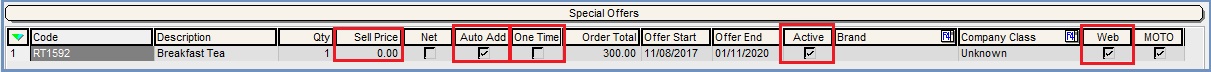
Usage
Typical steps for usage would include:
- Where a special offer has been setup within Khaos Control, to auto add a quantity of 1 of stock item X.
- When the standard webservice is used to import/create a new Sales Order within Khaos Control, in addition to the stock items contained within the import, then item X will also be automatically added to the Sales Order.
Note
If the special offer does not meet the requirements for the extra item to be added, then the Sales Order will be created without the special offer item and no exception will indicate that this was the case.
