018855: Move Customisation from One Section to Another in One Click
Overview
Stock Customisation configurations can be moved from one section to another with one click.
Specification
A ![]() button has been added to the Works Order Customisation screen. This button will move all of the configuration settings from one section to another, removing them from the original section.
button has been added to the Works Order Customisation screen. This button will move all of the configuration settings from one section to another, removing them from the original section.
Notes/Caveats:
- Customisation settings can only be moved once they have been saved, so, if a user has added them to the wrong section, they need to save the settings, before going back into the "Works Order Customisation" screen to move them.
- The customisation settings are moved as soon as the user selects OK on the "system messages" dialog. The changes cannot be cancelled from the Sales Order screen.
- If the user selects to move settings to the same section, then they are prevented from proceeding beyond the "System messages" dialog.
- For the settings to successfully move, the existing and new sections need the same configuration option names and drop-down choices. If they are different or there are less options, then the user must elect to progress past the system warnings, at this point configuration data may be lost.
Usage
Typical usage is as follows:
- Create a Sales Order containing customisable stock items.
- Right-click in the grid and select
[ Customisation | Define ], the Works Order Customisation dialog will appear: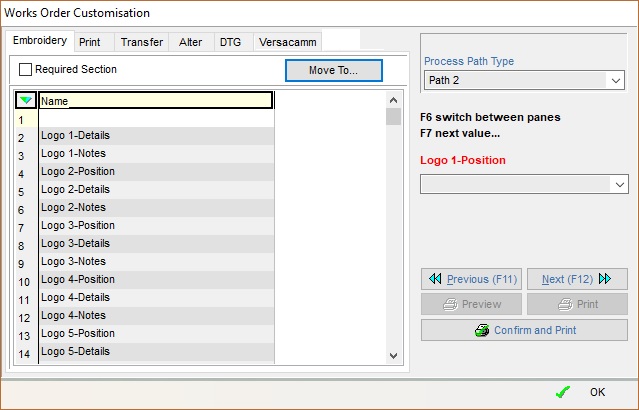
- If the customisation has been setup incorrectly or needs to be moved to another section, click on the
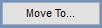 button.
button. - The Next Stage dialog appears.
- Focus on the stage/section you wish to move to.
- Click OK.
- A series of warning messages will be displayed in the "System messages" dialog, for example:
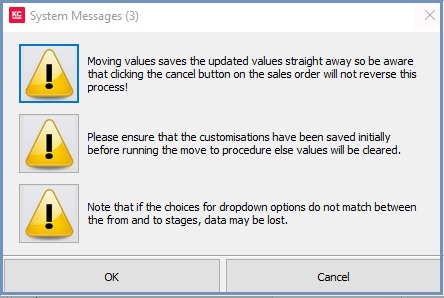
- If the user chooses to continue, then the settings will be immediately moved to the new section and removed from the old one.
