System Values - General - Document Prefixes
- WARNING: Changing these settings may cause unforeseen issues. If in doubt please check with KCSL's Support Team before making changes.
Prefixes
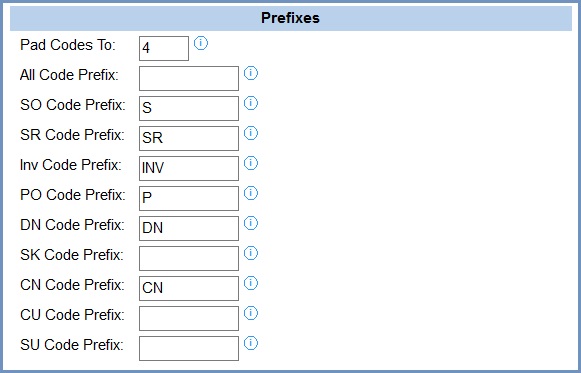
| Code | Document | Code | Document |
|---|---|---|---|
| All Code | The code used for all documents | SO | Sales orders |
| SR | Supplier return | SK | Stock item |
| Inv | Sales invoices | CN | Credit notes |
| PO | Purchase order | CU | Customers |
| DN | Supplier delivery note | SU | Suppliers |
The following options are available:
- Pad Codes To: indicates the maximum number of zeroes to put into document codes to convert them to the required length, for example with a Sales Order document prefix of
Sdepending on the pad code will result in:- Pad code 1 =
S01 - Pad code 2 =
S001 - Pad code 3 =
S0001 - Pad code 4 =
S00001 - Pad code 5 =
S000001
Note: consider how many orders you are likely to take and assume several years of this volume before deciding on what level to pad your codes to.
- Pad code 1 =
- All Code Prefix: global document code prefix, for example your company initials.
- SO Code Prefix: sales order code prefix.
- SR Code Prefix: supplier return code prefix.
- Inv Code Prefix: sales invoice code prefix.
- PO Code Prefix: purchase order code prefix.
- DN Code Prefix: supplier delivery note code prefix.
- SK Code Prefix: stock item code prefix.
- CN Code Prefix: credit note code prefix.
Note: KCSL strongly recommend the use of "CR" (or an alternate prefix) for Credit Notes. Failure to assign a unique prefix to Credit Notes is likely to result in confusion when viewing lists of Sales Invoices and Credit Notes. - CU Code Prefix: customer code prefix.
- SU Code Prefix: supplier code prefix.
For more information on setting up document prefixes within Khaos Control please see How To: Setup Document Prefixes within Khaos Control
Notes
- The only default option is CN Code Prefix.
- We strongly recommend the use of CN or CR (or an alternate prefix) for Credit Notes. Failure to assign a unique prefix to Credit Notes is likely to result in confusion when viewing lists of Sales Invoices and Credit Notes.
- It is not recommended using O, for example SO for sales order, as this is easily confused with a 0 and can cause problems if a customer is trying to inform you of their sales order code, for example SO000123.
- Fields are sorted alpha-numerically, therefore S1000 will come before S999, because 1 is before 9.
