System Values - Stock - Defaults and Properties
- WARNING: Changing these settings may cause unforeseen issues. If in doubt please check with KSDL's Support Team before making changes.
New Items
When new stock items are created they inherit the default values set here.
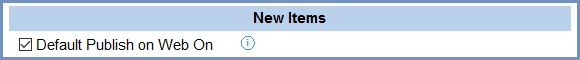
- Default Publish on Web On (default=ticked):
 : the Publish on Web option in the
: the Publish on Web option in the [ Stock | Detail | Options ]screen will be ticked for all new stock items. This sets a flag so that your web developer can display the item on your website. It is possible to untick the option against an individual stock item if you don"t wish it to appear on your website. : when creating new stock items, the Publish on Web option is not ticked by default, but can be manually ticked at a later date.
: when creating new stock items, the Publish on Web option is not ticked by default, but can be manually ticked at a later date.
Editing Items
The following options can affect both new and existing stock items.
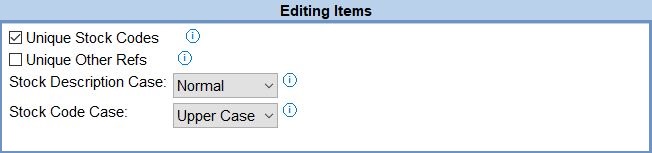
- Unique Stock Codes (default=ticked):
 : the system will only allow the creation of unique stock codes (recommended).
: the system will only allow the creation of unique stock codes (recommended).  : allows duplicate stock codes to be created. This is not recommended for most users of Khaos Control, but it can sometimes be useful for SCS (Size, Colour, Style) related set-ups.
: allows duplicate stock codes to be created. This is not recommended for most users of Khaos Control, but it can sometimes be useful for SCS (Size, Colour, Style) related set-ups.
- Unique Other Refs:
 : the system will prevent the creation of duplicate values in the Other Ref field in a stock item.
: the system will prevent the creation of duplicate values in the Other Ref field in a stock item.  : allows duplicate Other Ref values to be created.
: allows duplicate Other Ref values to be created.
- Stock Description Case: a drop-down list providing the following options:
- Default: the setting is programmatically configured prior to the khaoscontrol.exe program being compiled (legacy this setting is required to maintain compatibility with existing users)
- Upper Case: STOCK DESCRIPTIONS ARE CAPITALISED.
- Lower Case: stock descriptions are all in lower-case.
- Normal (default): The Initial Letter Of Each Word Is Capitalised.
- User Raw: this option will leave the case exactly how the user entered it.
- Stock Code Case: a drop-down list box providing the following choices:
- Upper Case: STOCK CODES ARE CAPITALISED.
- Lower Case: stock codes are all in lower-case.
- User Raw: this option will leave the case exactly how the user entered it.
Notes:- Changing this System Values option will not update or change existing data, only new data which is entered from the point the System Value will be affected.
- The following functionality will also adhere to the value setup here:
- SCS Stock item creation.
- Stock import routine(s) which create Stock items.
Note: new systems are normally supplied with (default) values shown.
