Basic Reports
Contents
- WARNING: Before making changes to ANY of your Basic Report templates it is advisable to take a backup.
Khaos Control can be set to use either Standard Reports or Basic Reports:
- Standard Reports allow almost unlimited customisation of report layouts, but ALL changes require development;
- Basic Reports has a limited range of customisation, but includes the Report Builder Designer tool. This tool allows Khaos Control administrators to change the layout and configure other parameters (e.g. whether to include the logo, how Sales Order and Invoice dates are displayed) for selected reports.
Note: Khaos Control's Basic Reports / Custom Reports use only the Report Design tab, not the entire ReportBuilder utility. Although Report Builder has been incorporated into KhaosControl some features are not available and you may be limited by which fields are available to use depending upon the template you are working with.
Basic Reports Interface
Opening Basic Report Setup
| | Report Builder Designer is an Advanced User feature. |
Basic Reports Setup can be accessed from System Operations - Basic Reports Setup. Further information, detailing the different report setting options can be found in System Operations - Basic Reports Setup
Configurable Reports
If the system is set to use Basic Reports, these reports can be configured using the Basic Reports interface:
- Customs Invoice
- Delivery Notes
- Sales Invoice series (this layout also used for Credit Notes and Sales Quotations)
- Combined Picking Sheets
- Picking Ticket / Despatch Note
- Purchase Order
- Sales Order Acknowledgement
Notes:- Should any of the above require customisation that is beyond the current capabilities of the Basic Reports options.
- If you print a report that has not been pre-configured via the Basic Reports interface, the unmodified template report will be used. The unmodified template report will also be used when branding is in use and the brand specified on the Sales Order does not have a Basic Report associated with it.
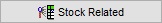 : allows the user to define the default type of barcode for a pricelist. See System Data Stock: Barcode Type.
: allows the user to define the default type of barcode for a pricelist. See System Data Stock: Barcode Type.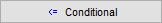 : allows the user to define conditions against components so that they appear only when the conditions are met. For more information see Basic Reports - Setting Conditions.
: allows the user to define conditions against components so that they appear only when the conditions are met. For more information see Basic Reports - Setting Conditions. : allows memo boxes to be rotated, for example where an address label is used and needs to be vertical rather than horizontally aligned, see Basic Reports Setup - Rotate.
: allows memo boxes to be rotated, for example where an address label is used and needs to be vertical rather than horizontally aligned, see Basic Reports Setup - Rotate.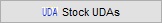 : allows the user to include Stock UDA values in their reports.
: allows the user to include Stock UDA values in their reports.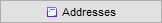 : allows the user to specify the address type to be used with the report, see Basic Reports Setup - Address Type.
: allows the user to specify the address type to be used with the report, see Basic Reports Setup - Address Type.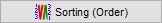 : allows the user to define the sort order for the report.
: allows the user to define the sort order for the report.
Note: only available on certain reports when the Allow Cust Sorting (Order) checkbox has been ticked.
ticked. 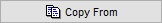 : copies the entire report setup from one brand to another branded report, see How To: Copy Basic Report Labels.
: copies the entire report setup from one brand to another branded report, see How To: Copy Basic Report Labels.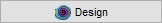 : opens the 'Report Designer' screen where the user can change the report layout, add or remove fields, setup Addresses templates, etc. For examples of using the Report Designer.
: opens the 'Report Designer' screen where the user can change the report layout, add or remove fields, setup Addresses templates, etc. For examples of using the Report Designer.
Report template path
'Report Template Path': This is where you enter the location of the report template file. It must be in a central location.
Reports not accessed through the Basic Reports Interface
Even when the system is set to use Basic Reports, all other reports are still generated using Standard Reports and therefore any changes requested to these reports will need to be treated as Development Requests (this requires custom development, which may be chargeable). The list of Standard Reports includes:
- Statement
- Returns Note
- Supplier Return
- Purchase Delivery Note report
- Packing Report
- Remittance Advice
Basic Reports Configuration Notes
The following notes are currently available on KhaosWiki:
- Address memo fields (e.g. company, invoice, delivery) - this note describes how a user who is familiar with using Report Builder can change the contents of Basic Reports' address memo fields.
- "Show Build Children" option - this note describes how to turn on this option for the Sales Invoice, Delivery Note and Picking Ticket reports) and also explains the steps that a user who is experienced in using Report Builder should follow in order to incorporate the functionality into existing basic report templates.
- Printing Multiple Copies - this note describes how a user can use Report Builder to automatically print multiple copies of each report (e.g. to always print an additional hard copy of each sales invoice that can be filed locally).
- Basic Reports Setup - Sort Order - describes how to use the Sort Order function
- Basic Reports Setup - Address Type - describes the use of the Address button
- Basic Reports - Available Data Fields - details the different database fields that are accessible within Basic Reports.
See Also
- System Operations - Basic Reports Setup
- Report Builder Designer
- Basic Reports - Available Data Fields
