How To: Close a Comment or Complaint
- Open a Customer screen.
- Load the required customer record.
- Open the
[ Detail | CRM | Comments / Complaints ]tab. - Select the correct comment/complaint from the grid.
- Press Alt+E or click
 to enter edit mode.
to enter edit mode. - Press F4 in the Status field and select the new status from the list, for example Complete or Closed.
Note: the complete status must be setup beforehand, see How To: Setup Complaint Statuses. - Add any comments to the History Comment free text field below the main comment box.
- Add an entry in the customer's Comm Log by clicking on the
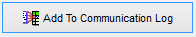 button (Optional).
button (Optional). - Press Ctrl+S or click
 to save.
to save.
