How To: Create a User Manual
Users can print pages and create manuals from articles, including How Tos, in the Khaos Wiki.
Printable Version
- Navigate to the page you wish to print.
- Click on the
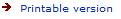 in the Toolbox located in the bottom left of the Wiki screen.
in the Toolbox located in the bottom left of the Wiki screen. - The page can then be printed from your browser.
- Press the back button to return to the original screen.
Creating a User Manual
- Open up a word processing application and save your blank user manual document.
- On the Wiki navigate to the first page for your manual.
- Click on the
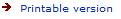 in the Toolbox located in the bottom left of the Wiki screen.
in the Toolbox located in the bottom left of the Wiki screen. - Either:
- Press Ctrl+A to select all; or
- Select the areas of the page you want to add into your document.
- Press Ctrl+C to copy the information into the clipboard.
- Open up your document and press Ctrl+V to paste it into your document, you can then format the page as required.
- Repeat for each page.
