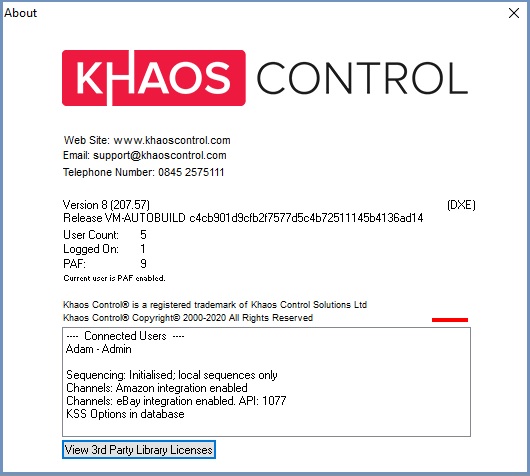How To: Find out who is logged-on
There are two ways of checking who is logged-on to Khaos Control:
- From the Help About dialog; or
- From the splash screen.
Splash screen
You can also display the names of any logged-on users, without first needing to logon yourself:
- Click on the Khaos Control login icon on your desktop.
- In the Login popup click the "Who's Logged In?" at the top right of the splash screen:
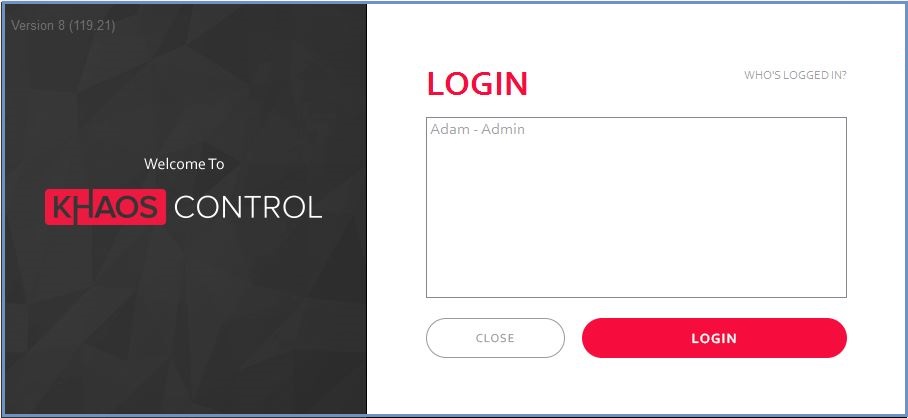
Help About dialog
If you are already logged-in to Khaos Control:
- Go to the File menu at the top of the screen.
- Click on the Help menu option.
- Select "About...", the About popup will be displayed listing various information about your Khaos Control system (such as the number of licenced users) and displaying the names of any logged-on users: