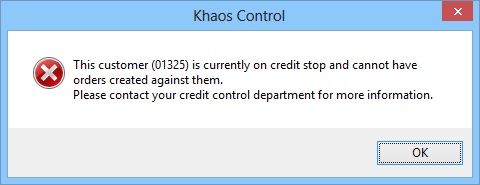How To: Prevent Sales Orders being Created for Customers
Sales Orders including Credit Notes, Quotations and Pro-Forma orders can be prevented from being created for customers using two methods, each displaying a different message to the user:
- Stop sales orders is primarily used to prevent sales orders being created on Head Office companies that are linked to other companies. Users will be unable to create sales orders for customer's who have this boxed ticked; a warning message will be displayed on the screen if they attempt to do so.
- Credit stop: prevents sales orders being created for customers who are, for example, over their credit limit and need to settle their account before any more sales orders can be created for them.
Note: this does not apply to existing orders which can still be edited and processed. This also affects Credit Notes, Quotations and Pro-Forma orders, none of these order types can be created to once a customer is on stop.
Stop Sales Orders
- Open a Customer screen.
- Load the required customer record and make sure you are in the
[ Customer | Detail | General ]screen. - Press Alt+E or click
 to enter edit mode.
to enter edit mode. - Tick the checkbox Stop sales orders.
- Press Ctrl+S or click
 to save the customer's record.
to save the customer's record. - When a new sales order is created the following message is displayed:
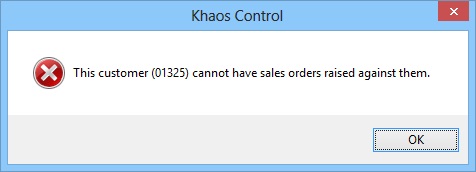
Credit Stop
- Open a Customer screen.
- Load the required customer record and make sure you are in the
[ Customer | Detail | Financial ]screen. - Press Alt+E or click
 to enter edit mode.
to enter edit mode. - Enter STOP in the credit Code field.
- Press Ctrl+S or click
 to save the customer's record.
to save the customer's record. - When a new sales order is created the following message is displayed: