How To: Put Away a Group created by a GRN delivery
There two ways to process a Put Away Group that was created by a GRN delivery:
- From the Goods Received Note screen:
- Open a Goods Received Note screen.
- Search for and open the desired GRN.
- Right Click in the upper grid and select
Goto Group Movefrom the Context Menu. The Location Move dialog will open with the batch opened in the grid on the right.
- From the Warehouse Location Control screen
- Open a Stock screen.
- Right click in the stock grid and select
Warehouse Controlfrom the Context Menu or type 'sw' in the Command Window and press Enter. - Click on the
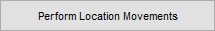 button.
button. - Click the
 button.
button. - Search for the GRN, green select and click Ok to open.
In both cases:
- Check the destinations of the put away items.
- Click the
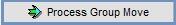 button to inform the system that the goods have been put away in the designated locations.
button to inform the system that the goods have been put away in the designated locations.
