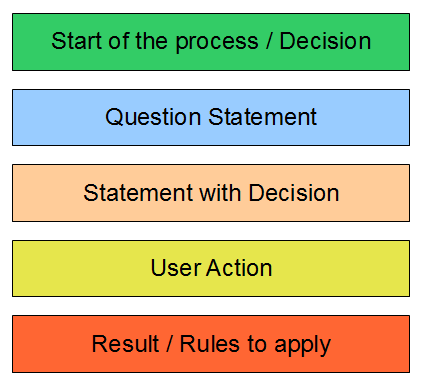How To: Understand what triggers invoice rules
The flow chart below shows the Invoice Rules process and what triggers them.
For a pdf version of this diagram see File:Sales Invoice Rules Process.pdf and click on the link at the top to view the pdf.
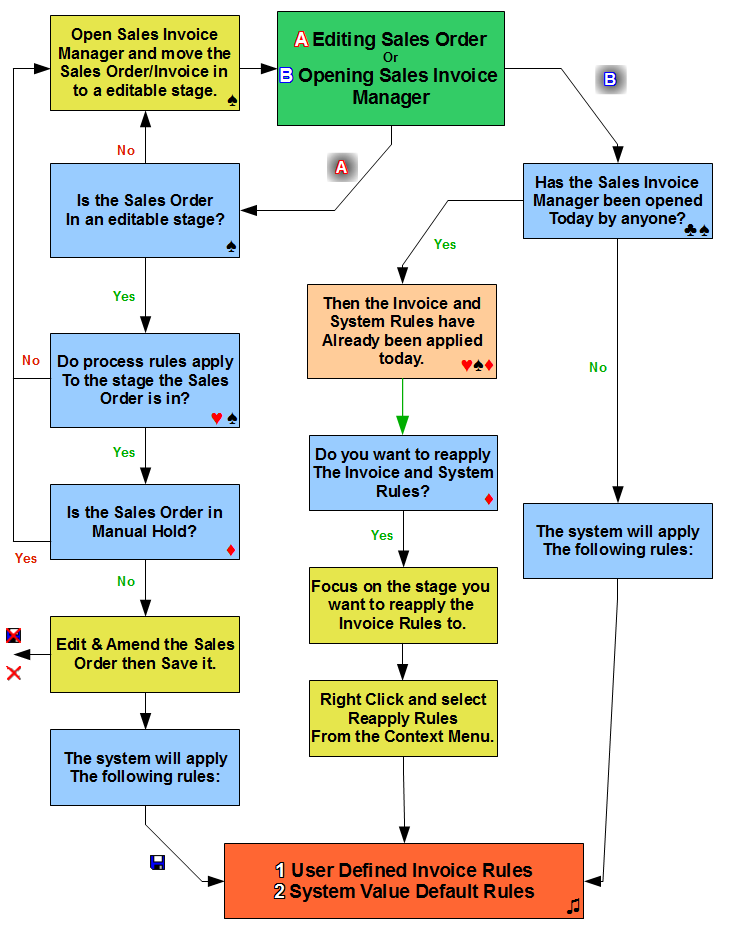
Legend
-
 : Controlled by the
: Controlled by the [ Sales Invoice Manager | Other Actions Menu | Edit Process Path ]settings. -
 : Controlled by the
: Controlled by the [ Sales Invoice Manager | Other Actions Menu | Edit Invoice Rules ]settings. -
 : Invoice Rules will only be applied to stages enabled in the
: Invoice Rules will only be applied to stages enabled in the [ Sales Invoice Manager | Other Actions Menu | Edit Process Path ]. -
 : Once an invoice is held in Manual Hold only a user can move it out, Invoice Rules CANNOT release it.
: Once an invoice is held in Manual Hold only a user can move it out, Invoice Rules CANNOT release it. -
 : The number represents the hierarchy that the rules will be considered.
: The number represents the hierarchy that the rules will be considered.