IOSS Royal Mail Click and Drop
Overview
Modifications have been made to the RM Click & Drop Courier allowing IOSS numbers to be sent with shipments. These modifications rely on branding options that have already been created in [ System Data | Branding ].
Configuration
Once the update has been applied, the steps for configuration are as follows:
Royal Mail Trading Names
- Log in to the Royal Mail Click & Drop website using your credentials.
- On the main screen select the "Trading Names" option.
- Click the "Add a new trading name" button in the top right of the website.
- Set the Trading Name field to be the same as the branding name:
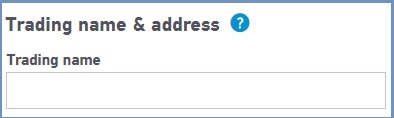
- Set the Pre-registration tax scheme for the country and set the "European Union" value to be the IOSS code.
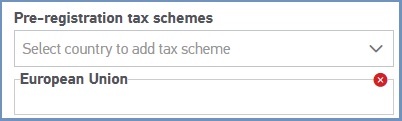
System Data - Couriers
- Open the
[ System Data | Couriers ]screen. - Select the RM Click & Drop integration and use the context menu > Configuration.
- Tick / untick the "Export Brand as Trading Name" as appropriate for European courier configuration:
- When on the brand name will be sent as the trading name.
- When on and no brand is set the field will export as blank.
- When off the field will be exported as blank.
Usage
Once configured steps for usage are as follows:
- Create a Sales order for a European customer,
- Add items and payment,
- Move to shipping in the SIM,
- Assign to the Royal Mail Click & Drop courier,
- Assign to courier, upon assignment the Branding name will be sent up to Royal Mail as part of the exported data as the field "Trading Name".
