Picking Order
When the warehouse module is used the pick locations work alphanumerically as shown in the examples below. If you are using sites see the note at the bottom of this page.
Example One
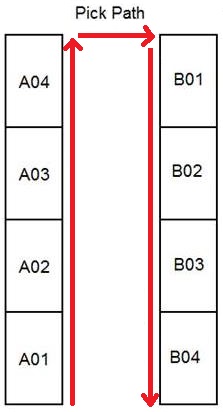
Example Two
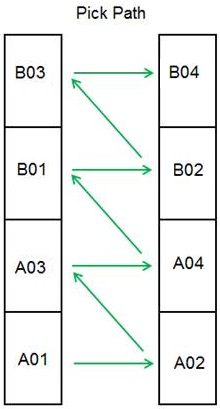
Sites
If using sites the system will not assign a picking location from another site if the current site doesn't have enough stock. Users can either:
- Manually assign stock from another site in the Picking stage of Sales Invoice Manager, or
- Transfer the stock to the current site and then re-pick the sales order.
