Customer Payment Linking Dialog
The ![]() button in the
button in the [ Customer | Detail Statement ] tab opens the Customer Payment Linking dialog enabling users to create a statement link between two or more customers. This is useful when dealing with a group of customers for whom statements and invoices are sent to a central head office, this functionality lets the system maintain a central statement, see How To: Link Customers. In addition, it will enable head office payments to be entered, which can then be allocated across multiple linked customers. Transactions that originate from a linked customer are shown in blue.
- Notes:
- Statements are sent to the HQ not the child companies.
- The merging of customers whose records have been "linked" is not supported.
Customer Payment Linking dialog
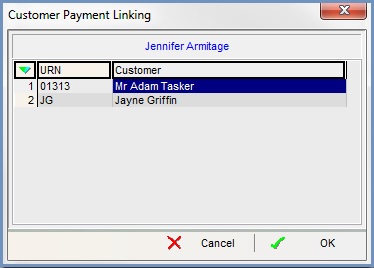
This contains a single grid:
- URN: the company URN of the linked company.
- Customer: the names of the customer/company linked to the parent company.
Customer Payment Linking Context Menu
- Link Customer(s): opens the customer lookup so a customer (or group of customers if green-selected) can be linked along with their outstanding balances.
- Remove Link(s): removes any links, including any outstanding balances for the selected customer(s).
- Clear Selection: deselects the currently selected line(s).
