Goods Received Not Invoiced breakdown dialog
The Goods Received Not Invoiced breakdown dialog displays Delivery Notes where stock has been received but not yet invoiced. It is opened using the option Stock Received Not Invoiced Report available from the Accounts Other Actions Menu.
Note: this will only be present if this option has been ticked in [ System Values | Accounts | General | General ].
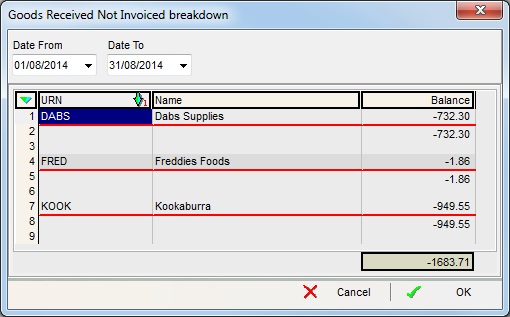
The dialog consists of the date range filter and the grid which is automatically grouped on supplier URN.
Note: Ctrl+G can be used to group the grid by other columns and Ctrl+E can be used to reset the grid.
- URN: the supplier's URN.
- Name: the supplier's name.
- Balance: the net total value of stock booked in against the supplier on the Delivery Note.
