How To: Import eBay USA Sales Orders
- WARNING: Please email Development before trying to use this functionality as the system requires configuring before it can be used.
Sales Orders can be imported into Khaos Control from eBay USA. These orders have a different date format and currency so can't be imported using the existing method.
- Open a Sales Order screen.
- Press F9 or clicking the down arrow immediately to the right of the
 to open the 'Other Actions' menu.
to open the 'Other Actions' menu. - Select Import/Export -> Import -> Channels -> eBay USA Orders.
- In the eBay Orders Import dialog select the CSV Import file for your eBay sales orders.
- Click on Open.
- If the import was successful then a message will be displayed:
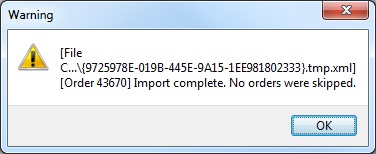
else another message will be displayed stating that one or more orders were skipped. - Click on OK.
Notes:
- Customers created as part of the eBay USA order import are configured to use USD as their currency.
- When importing orders for a existing company, the order currency must match that already defined against the company record.
- If sales orders are imported using this method then the option Import Override Stock Description in the
[ Stock | Channel Setup ]screen (if setup) is ignored resulting the the stock description on the channel used in the imported orders rather than the description in Khaos Control. There is an option to ensure that the stock description in Khaos Control is used, please email Support.
