How To: Import an eBay listing where Khaos Control has automatically matched to the wrong stock item
Training must be completed before using Channel Listings.
Sometimes when you are listing a lot of similar stock items you may find that the eBay listing import has matched to the incorrect stock code on Khaos Control. If this happens then it can mean that when you import orders from eBay the stock item which sold on eBay will be different to the stock item which Khaos Control thinks you have sold. This may have an impact on your stock level and accounts.
Note: if you are unsure how import eBay listings see How To: Import your current Listings for eBay.
- Log into your eBay seller page:
- Find the stock listing which is matching to the wrong stock code.
- Change the CUSTOM_LABEL property on eBay so that it does not match any existing stock codes in Khaos Control.
- In Khaos Control:
- Open a Web Configuration screen.
- Open the
[ Stock | Channel Listings | Listings ]screen. - Click on the
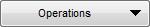 button at the bottom of your screen.
button at the bottom of your screen. - Select Check Status and Synchronise.
- Select the correct stock item manually by using the F8 button.
