Invoice Allocations Dialog
The Show Allocations dialog is available from the context menu in the following grids:
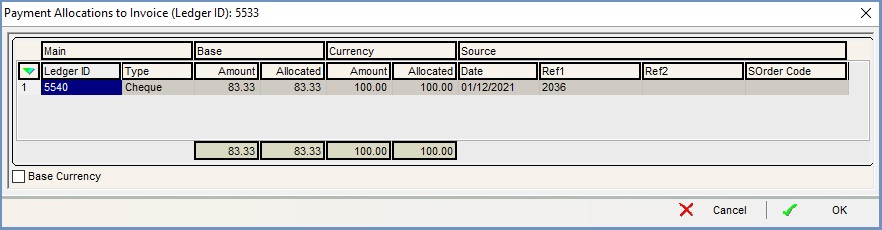
Invoice Allocations Grid
- Main:
- LedgerID: ledger number for the posting.
- Type: of payment, for example BACS, cheque etc.
- Base:
- Amount: the total amount of the payment from a customer or to a supplier in base currency.
- Allocated: amount that has been allocated to the invoice in base currency.
- Currency:
- Amount: the total amount of the payment from a customer or to a supplier in the currency of the customer or supplier.
- Allocated: amount that has been allocated to the invoice in the currency of the customer or supplier.
- Source:
- Date: the date the invoice was printed.
- Ref1: the invoice ID, i.e. Purchase Invoice or Sales Invoice number.
- Ref2: the Sales Order number or the supplier's reference (the Invoice Ref in the Purchase Invoice).
- SOrder Code: the sales order code associated with the sales invoice.
Information Area below the Grid
- Base Currency (default=unticked):
- Unticked: the grid will be displayed as in the above image.
- Ticked: the currency columns in the grid will be hidden and the following displayed:
- Base Loss/Gain: the difference between the base currency amount and the amount in the supplier or customer's currency.
- Base Amount: the total in the base currency, normally Sterling.
