SOrder Financial Popup
The SOrder Financial popup is accessed by clicking on the Credit Limit field in the [ Sales Orders | Main ] tab.
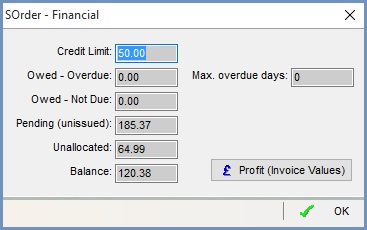
- Credit Limit: the total value of credit allowed. This value is setup against the customer in the
[ Customer | Details | Financial ]tab. - Owed - Overdue: the total value owed to your business from all unpaid invoices recorded on Khaos Control that are outside the customers credit terms.
- Max overdue days: where a customer has an outstanding balance, the length of the longest overdue balance is displayed in days.
- Owed - Not Due: the total value owed to your business from all unpaid invoices recorded on Khaos Control that are within the customers credit terms.
- Pending (unissued): the total value of all unissued invoices.
- Unallocated: the total of all payments / credit that are yet to be allocated.
- Balance: the total that the customer owes on all invoices. This is calculated by adding the Outstanding balance and the Pending (unissued) balance.
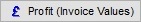 : the Profit button opens the Profit Dialog box giving the user the ability to look at the percentage profit margin for a particular sales order, based on the buy and sell price of the items (e.g. Gross and Net Sale Prices, Cost of Sale, Profit in Pounds Sterling and Margin%).
: the Profit button opens the Profit Dialog box giving the user the ability to look at the percentage profit margin for a particular sales order, based on the buy and sell price of the items (e.g. Gross and Net Sale Prices, Cost of Sale, Profit in Pounds Sterling and Margin%).
Note: because this is based on the invoice values, items not in stock will be excluded.
