How To: Print a Sales Invoice
- Open a Sales Invoice Manager screen (show me how).
- Locate the sales invoice to be printed.
Hint: If you know the Sales Order number[1] then you can use the 'SO' filter at the top to search for it. - Focus on the Sales Invoice to be printed.
- Press the F8 key, or click the 'Order Stage Reports'
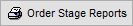 button and then select '
button and then select 'Reports to Customer => 'Invoice (single) F8' from the fly-out menus. - The sales invoice will be displayed and can be printed or emailed in the normal manner.
Notes
- ? Proforma Invoices are a special type of Sales Order Acknowledgement report. The "Proforma Invoice number" is really the "Sales Order number" (SO), not the Sales Invoice number (Inv).
See Also
Did you find this article helpful?
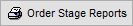 button and then select '
button and then select '