EBay Inventory missing from Channel Listings Dialog
Training must be completed before using Channel Listings.
Contents
| | Channel Listings is an Advanced User feature. |
The eBay Inventory missing from Channel Listings dialog allows users to import existing listings on eBay that have not been listed through Khaos Control, for example when you first start using Channel Listings you may already have items listed on eBay and will need to import them to add them to the [ Stock | Channel Listings | Listings ] screen. This dialog allows the user to import listings and match the stock items to those already setup on Khaos Control.
The dialog is loaded from the Check Status and Synchronise button, see How To: Import Existing eBay Listings.
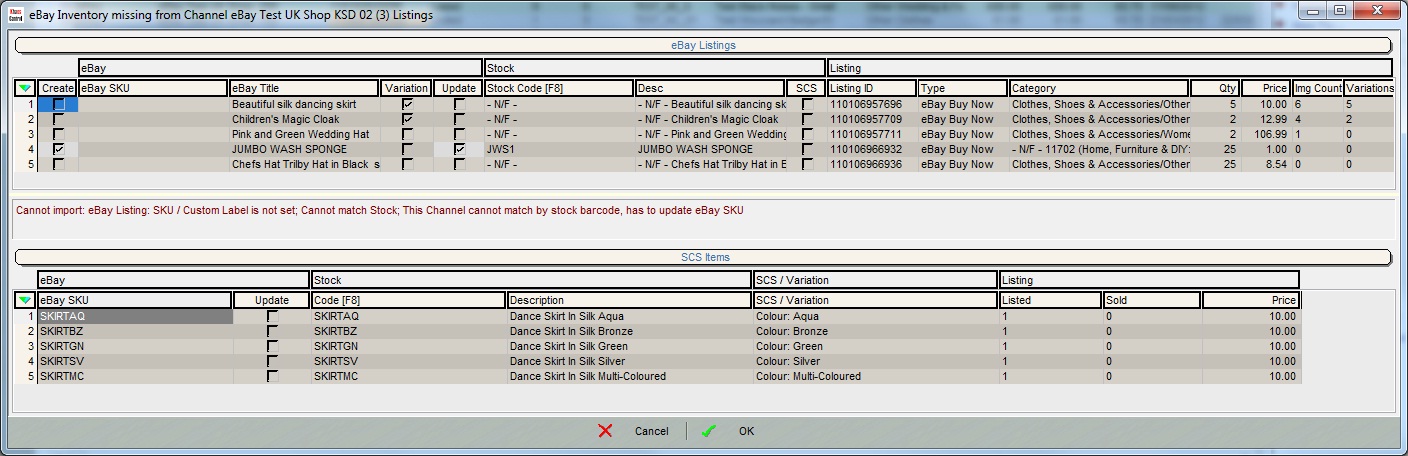
The dialog consists of:
eBay Listings grid
- Create checkbox:
- TICKED: the system will import the listing as it is able to match on one of the following criteria:
- Stock Code = eBay SKU
- eBay Barcode = eBay SKU
Note: the Khaos Control barcode needs to be configured against the stock item, see How To: Setup and Configure eBay Barcodes.
- UNTICKED: the system will not import the listing and the user has to try and match the listing with a stock item held on Khaos Control by matching the stock item using the F8 button.
- TICKED: the system will import the listing as it is able to match on one of the following criteria:
- eBay:
- eBay SKU: the stock code of the item on eBay.
- eBay Title: the stock short description of the item on eBay.
- Variation checkbox: ticked this indicates that the stock item is a manual variation. The lower grid will display all the child items in the variation.
- Update:
- TICKED: the system will update the the SKU held on eBay to match the stock code held in Khaos Control.
- UNTICKED: the system will add the eBay SKU into the eBay barcode held against the stock item.
- Stock:
- Stock Code F8: the stock code in Khaos Control. This must be set before the system can import the listing.
- Disc: the stock short description in Khaos Control.
- SCS: ticked indicates that the item is a SCS header stock item in Khaos Control.
- Listings:
- Listing ID: the eBay listing number.
- Type: the type of eBay listing for example Buy Now, Auction etc.
- Category: the category the item is listed in.
- Listed: the quantity of the item listed.
- Sold: the quantity of the listing already sold.
- SOrder:
- Listing:
- Price: the current sell price on eBay, in the case of SCS or manual variations it is the lowest sell price across all the child items.
- Img Count: the total number of images for the item, or items if they are manual variations or SCS items.
- Variations: if the listing is an SCS parent then this displays the number of child items attached to the listing.
- Qty: the quantity currently listed which includes any sold but not paid for or where the sales orders have not downloaded yet.
eBay Listings grid Context Menu
- Stock Lookup F8:
- Apply Value Range: allows the user to specify a value that is to be applied to all of the currently selected rows/items for the current column.
- Clear Selection: deselects the currently selected line(s).
Middle Information area
The middle information panel will display the reasons, if any, why a listing can't be imported. This will remain blank if there are no issues.
SCS Items grid
- WARNING: The format of the Khaos Control SCS stock items MUST match the format of the eBay SCS items, for example Colour then Size in both but Colour then Size in Khaos Control and Size then Colour on eBay will not work
The lower grid will display all SCS or manual variation child items for the listing currently focused on in the upper grid.
- eBay:
- eBay SKU: the stock code of the child item on eBay.
- Update checkbox:
- TICKED: the system will update the the SKU held on eBay to match the stock code held in Khaos Control.
- UNTICKED: the system will add the eBay SKU into the eBay barcode held against the stock item.
- Stock:
- Code F8: the stock code of the child item in Khaos Control.
- Description: the stock short description for the child item in Khaos Control.
- SCS / Variation:
- Listing:
- Listed: the total number of child items currently listed on eBay.
- Sold: the number of child items sold on eBay.
- Price: the sell price of the child item on eBay.
SCS Items grid Context Menu
- Stock Lookup F8:
- Apply Value Range: allows the user to specify a value that is to be applied to all of the currently selected rows/items for the current column.
- Clear Selection: deselects the currently selected line(s).
