How To: Apply an eBay Channel Type Values Template to another Listing using Legacy Channels
| | Channel Listings is an Advanced User feature. |
Once eBay Channel Type Values have been setup and saved as a template this can be applied to another listing.
- Open a Web Configuration screen.
- Open the
[ Channel Listings | Listings ]screen. - Double-click on the eBay listing it to load the
[ Channel Listings | Listing Details ]screen. - Press Alt+E or click
 to enter edit mode.
to enter edit mode. - Click on the
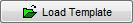 button.
button. - Select the required template from the list of saved templates.
- Click on OK.
- In the following warning message click on Yes:
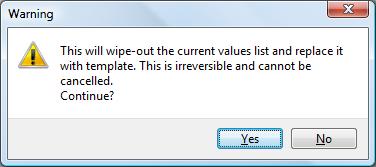
- Press Ctrl+S or click
 to save once finished.
to save once finished.
Notes:
- The loaded template can be updated if required and this can be saved as a new template, see How To: Save the eBay Channel Type Values as a Template.
- Channel Type Values can also be applied to groups of items, see How To: Apply an eBay Channel Type Values Template to multiple Listings and to categories and any stock item added to that category will inherit the Value Set options, see How To: Apply an eBay Channel Type Values Template to a Category.
