How To: Assign a Warehouse Location to a Stock Item
You can link an item to a warehouse, the method depends on the type of location, either single stock or multi stock location.
For a Single Stock Location
- Open a Warehouse screen.
- Open the desired Warehouse by double clicking on it.
Note: This is not the Quarantine warehouse but the warehouse where the items are located. - Press Alt+E or click
 to enter edit mode.
to enter edit mode. - Focus on the "Stock Code" column and press F8 on your keyboard.
- A dialog box will appear for you to assign your stock item.
For a Multi Stock Location
- Open a Warehouse screen.
- Open the desired Warehouse by double clicking on it.
Note: This is not the Quarantine warehouse but the warehouse where the items are located. - Press Alt+E or click
 to enter edit mode.
to enter edit mode. - Focus on the stock location in the upper grid.
- In the lower grid click on the
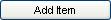 button.
button. - In the dialog choose the item(s) you wish to add.
