How To: Block Update the Sales Order Invoice or Delivery Date or the Invoice Priority
It is possible to block update the Invoice and/or Delivery Date and the Invoice Priority of green-selected sales orders in the [ Sales Invoice Manager ]. To do this:
- Open a Sales Invoice Manager screen.
- Green select the sales orders you wish to update.
- Right click in the grid and select Edit Invoice Detail and then select Change Other.
- In the Update Invoice dialog you can update one or more of the following:
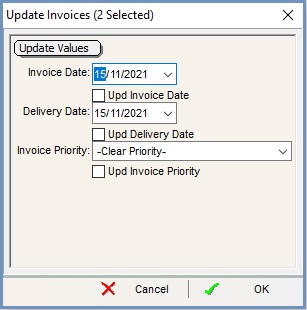
- To change the Invoice Date:
- Change the date next to Invoice Date.
- Tick the Upd Invoice Date checkbox.
- To change the Delivery Date:
- Change the date next to Delivery Date.
- Tick the Upd Delivery Date checkbox.
- To change the Invoice Priority:
- Select the Invoice Priority from the drop-down list.
Note: these must be setup beforehand, see How To: Setup Invoice Priorities. - Tick the Upd Invoice Priority checkbox.
- Select the Invoice Priority from the drop-down list.
- When you have changed the options you require, click OK to close the dialog.
- You will need to refresh the screen either by clicking on the Go button, pressing F5 or the Refresh button on the button bar.
