How To: Check Listed Stock Availability when using Legacy Channels
Training must be completed before using Channel Listings.
| | Channel Listings is an Advanced User feature. |
The system can check the availability of listed stock items and then decreases or delist items that are out of stock or where there is not enough stock.
- Open a Web Configuration screen.
- Open the
[ Stock | Channel Listings | Listings ]screen. - Click on the
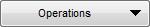 button then
button then 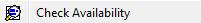 .
. - Click on OK in the Confirm popup:
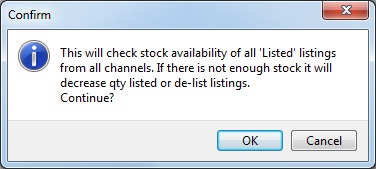
- The screen will refresh and update the listings.
