How To: Export a grid to a csv file
Administrators and other users who have the 'Print/export grid' user permission are able to export the contents of a grid for external analysis (e.g. by saving to a file in comma-separated variable format).
- Ensure the grid contains the data you wish to export.
- In the grid, green-select the cells you want to copy (e.g. by holding down the Ctrl + left-clicking in the rows you want to select).
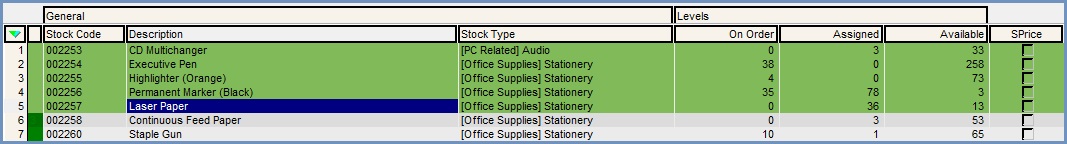
- Hint: You can use Ctrl + A to select the entire grid.
- Hint: You can use Ctrl + A to select the entire grid.
- Clicking on the small drop down arrow at the top left of the grid
 displays the drop-down grid menu.
displays the drop-down grid menu. - Choose
[ Send to Notepad ]from the options to open the 'Export Columns' dialog box: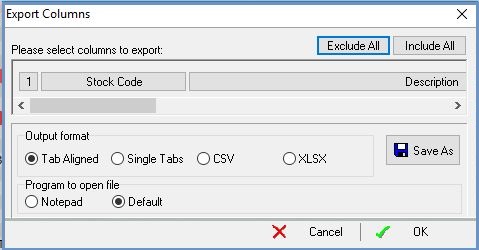
- By default, all columns from the grid are included in the export.
To select a subset of these, follow these instructions:- Pressing the
 button turns off all columns, preventing them being exported (notice how the column names in the dialog box turn dark when they are excluded from the export).
button turns off all columns, preventing them being exported (notice how the column names in the dialog box turn dark when they are excluded from the export). - Pressing the
 button turns on all columns, including them in the export.
button turns on all columns, including them in the export. - Clicking on the names of individuals columns toggles them between the excluded (darker coloured background) and included (lighter coloured background) state. The horizontal scroll bar that appears immediately below the column names allows the column names to be moved left and right:
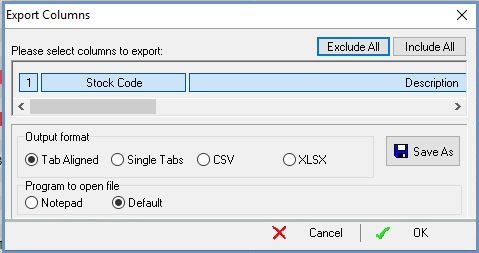
- Pressing the
- Select the following options in the 'Export Columns' popup:
- Press the "Comma Separated" radio button to set the output format.
- Click the
 icon. This changes an area of the dialog box, allowing you to set the output folder and filename:
icon. This changes an area of the dialog box, allowing you to set the output folder and filename: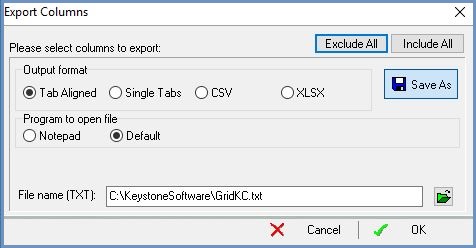
- Click the green open folder
 button to open Microsoft's "Save As" dialog.
button to open Microsoft's "Save As" dialog. - Navigate to the folder where you wish to save the file.
- Enter a file name (e.g.
110128_Output_for_analysis.csv). - Click the "Save" button to close this dialog:
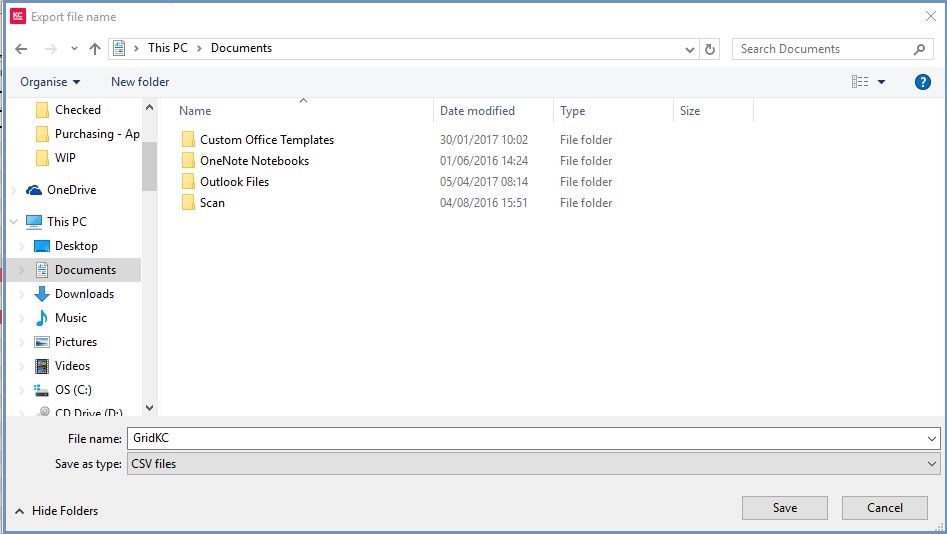
- In Khaos Control's 'Export Columns' dialog, click "OK" to save the file.
- The comma separated values (csv) file can now be opened in your preferred program for further analysis and manipulation.
