How To: Import singular eBay orders based on the associated reference
If you know the associated reference of an eBay order, it is possible to import the single order manually through Khaos Control. This is helpful if an eBay order has failed to import as It allows you to bring it into Khaos Control without having to roll back the date and therefore reprocess orders already in the system.
The eBay associated reference in Khaos Control is made up of details which are passed from eBay within the order details. It is possible to determine what the associated reference of an order is by using the URL from within the eBay order. Within the URL you can find the ItemID and the TransID. Both of these numbers combine to make the associated reference in Khaos Control.
Importing an order
- Open the
[ Stock | Channel Listings | Listings ]screen. - Click on the
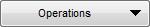 button at the bottom of your screen.
button at the bottom of your screen. - Choose the Import Order By ID option and then Import eBay Order by ID
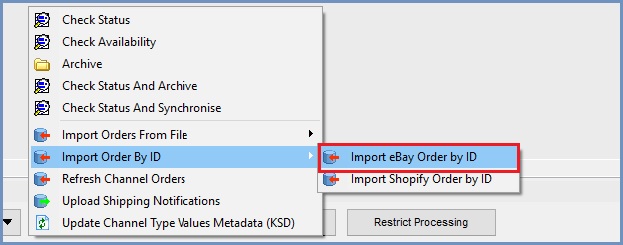
- Select the relevant eBay channel which the order should have been imported through, from the drop down.
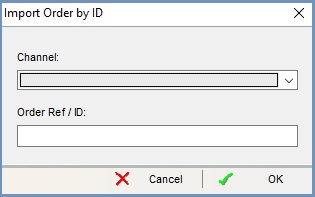
- Using the associated reference which you generated from the order URL, paste this in and press Ok to retrieve the order.
