How To: Rename an eBay Channel Type Values Template when using Legacy Channels
| | Channel Listings is an Advanced User feature. |
If you have setup a Channel Type Value template, see How To: Save the eBay Channel Type Values as a Template and wish to change the name, for example if there is an incorrect spelling:
- Open a Web Configuration screen.
- Open the
[ Channel Listings | Listings ]screen. - Double-click on an eBay listing to load the
[ Channel Listings | Listing Details ]screen. - Click on the
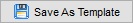 button.
button. - Focus on the template you wish to rename in the grid.
- Click on the
 button above the grid.
button above the grid. - Over-type the existing name of the template with the new name.
- Click on OK.
- Click on OK to close the popup.
