How to: Setup eBay listings to provide product identifiers for SCS variations
| | Channel Listings is an Advanced User feature. |
Training must be completed before using Channel Listings.
Selected categories on eBay, which support listings with variations, require the product identifiers to be set against all child items. Khaos Control enables the user to specify the SCS child level details for new and revised listings.
Specify EAN/ISBN/UPC for Variations - New Listing
To specify the EAN/ISBN/UPC codes for SCS variations for a new listing:
- Add the stock item into the relevant eBay category to add the stock item into the
[ Channel Listings | Listings ]tab screen, see How To: Add SCS Items to eBay Channel Listings. - Open the
[ Channel Listings | Listings ]tab to find the eBay listing for the stock item which has been added. - Double-click on the eBay listing to load the
[ Channel Listings | Listing Details ]screen. - Press Alt+E or click
 to enter edit mode.
to enter edit mode. - Click on the
 button above the Value Set grid.
button above the Value Set grid. - Add the eBay Product value set from the drop down list.
- Press Ctrl+S or click
 to save.
to save. - Right click on the EAN Code option.
- Select Populate SCS values list which will display the eBay product variations values dialog:
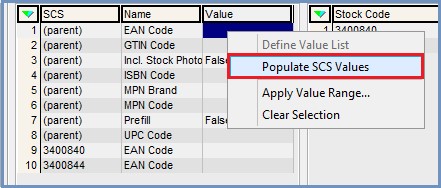
- Depending on which option is required for the child items, press F4 on the Populate? drop down and select Yes:
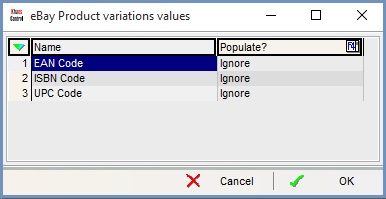
- The option which has been selected will be available for each SCS variation allowing the user to set the relevant code for each child item, as seen below:
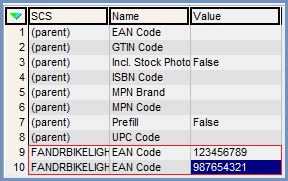
Specify EAN/ISBN/UPC for Variations - Existing Listing
To specify the EAN/ISBN/UPC codes for SCS variations for an existing listing:
- Open a Web Configuration screen.
- Open the
[ Stock | Channel Listings | Listings ]screen. - Use the filters to find the parent SCS item that you wish to update.
- Focus on the listing or the SCS header item of the listing you wish to change.
- Right Click and from the context menu select Update Selected....
- In the Channel Listings Update dialog click on the
 button.
button. - From the drop down select eBay Product and then click OK.
- In the right-hand grid, right click and select Populate SCS Values.
- For the EAN, ISBN or UPC codes focus in the Populate? column and press F4 and select from the following:
- Ignore
- Remove
- Yes
- When finished click OK.
- The child items will each be displayed with the option that you selected, see image:
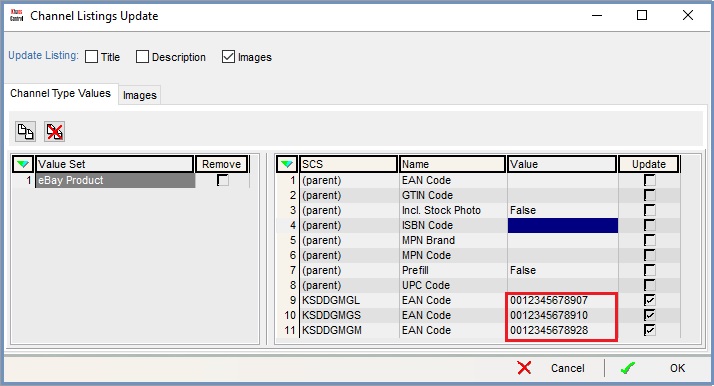
- Double-click on the value for each of the child items in the Value column and enter the code.
- Tick the Update checkbox.
- Click on OK to make the changes, these will be immediate.
