How To: Setup Get It Fast
| | Channel Listings is an Advanced User feature. |
If you are going to post the item(s) within 1 working day of having been paid for the it/them then Get It Fast can be used, see eBay Get It Fast for more information.
- Open a Web Configuration screen.
- Open the
[ Channel Listings | Listings ]screen.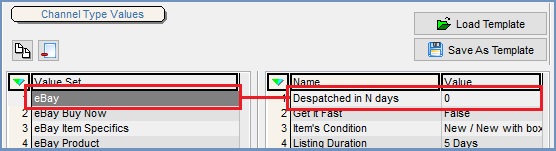
- Find and double-click on the eBay listing to load the
[ Channel Listings | Listing Details ]screen.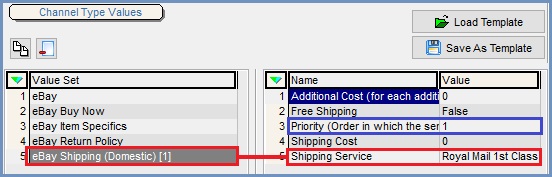
- Press Alt+E or click
 to enter edit mode.
to enter edit mode. - The following must be set:
- Dispatched in N Days has to be 0 or 1.
- The shipping service must be either:
- The first option in the hierarchy, see the Value Set and courier in red below, and where there are no other couriers with a higher priority. Or...
- The Priority set against the courier is the one with the highest priority, see the option in blue.
- Press Ctrl+S or click
 to save if you're not making any other changes.
to save if you're not making any other changes.
Notes:
- The courier method has to be an expedited service (ie courier delivering within 24 hours).
- Be aware that eBay may restrict the Get it Fast option by category.
- For more information see eBay Get It Fast.
