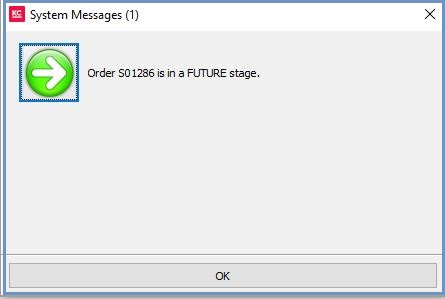How To: Warn a User when a Sales Order is moving to a Future Stage
The user can be warned if the sales order is going to be saved in any of the Future stages in the Sales Invoice Manager:
Setup
- Open a Sales Invoice Manager screen.
- Display the drop-down 'Other Actions' menu either by pressing F9 or clicking the down arrow immediately to the right of the
 green circle with a white cross icon at the top of the button bar.
green circle with a white cross icon at the top of the button bar. - Select Edit Invoice Rules option.
- The Invoice Rules dialog will appear.
- Click on the Terms Enforcement tab.
-
 Tick the Warn on SOrder save when moving to Future Stage option.
Tick the Warn on SOrder save when moving to Future Stage option. - Click OK.
Usage
- Create a sales order, see How To: Create a New Sales Order.
- Complete the sales order.
- Press Ctrl+S or click
 to save.
to save. - When the sales order is saved, the system will evaluate the sales order against system rules and rules setup by the user in Invoice Rules. If the result of this is that the sales order will be moved to any of the Future stages, then a warning will appear informing the user: